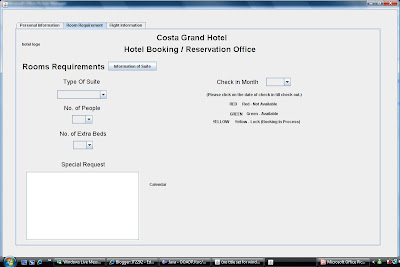Wen zheng - Use Case Descriptions, class diagram, Project Sharing
Thana - class diagram
myself - class diagram , sequence diagram
Joseph - Use Case Description, Domain Model, Sequence Diagram, class diagram and project sharing
USE CASE MODEL - IF ANYONE OF U GOT ANY NEW STUFF NEED ME ADD IN, PLEASE TELL ME!!
tmr 30 july 2008, wed, stay back after sch for project.
things to finish - Class Diagrams , Installtion Guide and User Manual
JIA YOU JIA YOU!
Tuesday, July 29, 2008
Saturday, July 19, 2008
ATTENTION!!
i need all of you to pass me all your latest models and diagrams.
- use case model
- use case descriptions
- domain model
- sequence diagrams
- class diagrams
project implementation
- installation guide (we decide this on this coming wed)
- user manual (this one, we should be able to do individually)
project sharing
- write a paragraph to describe what you learnt or experience gained during the project. can be hard skill, soft skill or interpersonal skill. each person at least 4 learning points.
because wen zheng will be doing the overall collate of the project..
i will be the one doing this paper work.
all of you when finish, then pass me..
i will arrange it and print.
if theres anything that you all don understand, we will talk about it on our this coming project meeting.
Email about this is send to all the group members.
cheer, wanni
- use case model
- use case descriptions
- domain model
- sequence diagrams
- class diagrams
project implementation
- installation guide (we decide this on this coming wed)
- user manual (this one, we should be able to do individually)
project sharing
- write a paragraph to describe what you learnt or experience gained during the project. can be hard skill, soft skill or interpersonal skill. each person at least 4 learning points.
because wen zheng will be doing the overall collate of the project..
i will be the one doing this paper work.
all of you when finish, then pass me..
i will arrange it and print.
if theres anything that you all don understand, we will talk about it on our this coming project meeting.
Email about this is send to all the group members.
cheer, wanni
Tuesday, July 8, 2008
updates
thanks to wenzheng & mr chew, i managed to make abit progress in the entity and controller class..
mr chew - my UI have some slight changes cause i cant find calendar..
will show you on thur..
sequence diagram have been changed cause need add DBController..
thanks all who helped, DIT0708 lets jia you 2gather.. =D
mr chew - my UI have some slight changes cause i cant find calendar..
will show you on thur..
sequence diagram have been changed cause need add DBController..
thanks all who helped, DIT0708 lets jia you 2gather.. =D
Thursday, June 26, 2008
Sequence Diagram - Reserve Room (edited)
Room Requirement tab


Cancel Booking tab


Flight Information tab


Personal Information tab
cher.. before term break, u teach us about the communication diagram..
wads tat for??
coz i found it in my IBM liao..
i created my sequence diagram then right click on it..
theres this add diagram thingy, and its communication diagram.. =)
it looks totally like wad u draw for the create room before term break..
anyway, this is my edited sequence diagram on my personal information tab..
still got 3 more tabs to go.. =))
i will show u a total of 4 sequence diagram..
1 - personal information (done)
2 - room requirement(done)
3 - flight information(done)
4 - cancel booking(done)
please check and let me know if i need to change again.. thx. =D
Tuesday, June 10, 2008
Thursday, May 22, 2008
Week 6 tutorial_review of UI posted by THANA
Had our UI reviewed and have a few things to improve and work on....
WZ
- have detailed description of information when double clicked on the history table
Wanni
- work on creating a calendar, for checking on bookings of the day
- edit the table to be viewable(customer table)
Thana
- work on more details for room management(room administrator)
- add on details such as sq feet of room, room floor
- change the components(change the text areas to some other swing components)
Joseph
- add search bar
- must be able to search by name, IC or resort pass
- add more details in UI
FOR everyone
- search for free swing components for ur UI
- search for ways of navigation bar
PS - if you'll recall anything else... plz feel free to add on :)
WZ
- have detailed description of information when double clicked on the history table
Wanni
- work on creating a calendar, for checking on bookings of the day
- edit the table to be viewable(customer table)
Thana
- work on more details for room management(room administrator)
- add on details such as sq feet of room, room floor
- change the components(change the text areas to some other swing components)
Joseph
- add search bar
- must be able to search by name, IC or resort pass
- add more details in UI
FOR everyone
- search for free swing components for ur UI
- search for ways of navigation bar
PS - if you'll recall anything else... plz feel free to add on :)
Saturday, May 17, 2008
Slight changes in my UI ( reserve room)
Thursday, May 15, 2008
Wk5 tut_UI and use case description review post by THANA
We got our UI and use case description reviewed. Learned a few new things about the use case description and ui. Information as follows
-Re-arrangement of the UI buttons, text/label fields for easy navigation and convenience
-make the resort pass from popup window to a distinct label
-understand the difference from activation and navigation
--> buttons are used to activation not navigation
-search for new swing field from external sources
-Use case description
--> ammend the use case description to syncronise with the UI
--> to communicte with user requirements
- pre condition
--> a condition before entering information
-post condiotion
--> the condtion that is fullfilled
-Re-arrangement of the UI buttons, text/label fields for easy navigation and convenience
-make the resort pass from popup window to a distinct label
-understand the difference from activation and navigation
--> buttons are used to activation not navigation
-search for new swing field from external sources
-Use case description
--> ammend the use case description to syncronise with the UI
--> to communicte with user requirements
- pre condition
--> a condition before entering information
-post condiotion
--> the condtion that is fullfilled
Saturday, May 10, 2008
Please zhng your properties
All your windows should have the following properties:
jFrame size = 1280, 800
jTabbedPane size = 1100 600
jTabbedPane location = 85, 75
Will update if any changes are needed.
jFrame size = 1280, 800
jTabbedPane size = 1100 600
jTabbedPane location = 85, 75
Will update if any changes are needed.
1 last question before i sleep!!
notice that i circle the hotel logo and the hotel name n hotel(system)??
do u all want to put tis in each n every page of the UI that u guys r doin??
coz i put it inside my UI..
reason = 1) i feel tat tis show tat tis application is for tis company..

do u all want to put tis in each n every page of the UI that u guys r doin??
coz i put it inside my UI..
reason = 1) i feel tat tis show tat tis application is for tis company..

thats all for 2dae.. 3.52am..
UI changed..
off to bed..
nite ppl..
things tat i still need to do = USE CASE DESCRIPTION!! :(
ZZZZZZZZZZZZZZZZZZZZZZZZZZZZZZZZZZZZZZZZZ
wanni
Things that i wont change in my UI!!
mr chew, remember you ask me to take of the two lines of words under the payment mode??
i think i will keep that..
-cause as the application is only use by our staff, we cant expect our customers to know all this, example, how long we will keep the room for them if they did not show up on the check in date..
therefore its our staff job to remind the customer, so i feel that theres a need for the 2 lines to be there..
1)it can help our staff by reminding them that theres tis "rule" and its their job to tell the customer upon they reservation of room..
2)as the rule is made clear, it can also prevent any unhappiness between the customer and the staff, example if the customer check in later than 6pm..
same goes for all the other lines of words i have in my UI..
all will stay..
reason = 1) it can be user friendly by guiding the staff, even new staff should be able to use it..
2)the information is very important, so i need it to be there..
i will update my UI later when i have finish it..
3.25am.. ZZZZZZZ
i m still doing project.. =D
=) , wanni
i think i will keep that..
-cause as the application is only use by our staff, we cant expect our customers to know all this, example, how long we will keep the room for them if they did not show up on the check in date..
therefore its our staff job to remind the customer, so i feel that theres a need for the 2 lines to be there..
1)it can help our staff by reminding them that theres tis "rule" and its their job to tell the customer upon they reservation of room..
2)as the rule is made clear, it can also prevent any unhappiness between the customer and the staff, example if the customer check in later than 6pm..
same goes for all the other lines of words i have in my UI..
all will stay..
reason = 1) it can be user friendly by guiding the staff, even new staff should be able to use it..
2)the information is very important, so i need it to be there..
i will update my UI later when i have finish it..
3.25am.. ZZZZZZZ
i m still doing project.. =D
=) , wanni
Changing again..
as we are moving towards the client server application, we have decided to change our UI to what we post in our blog earlier..
our NEW UI, will be something similar to what we post up..
-we will be creating alot of TABS..
reason = 1) we don't want to put too much things in a tab, cause tis will onli make it more untidy..
2) we won't know if our client would like to improve the application by adding more information in the future, so we make more space just in case they want to add in more things..
-we might be adding buttons like, "check in", "check out","reserve room", "adminstrate room" and "adminstate customer"..
the function of this buttons are, for example, when the staff click on the "reserve room" button, all the tabs for reserve room will den be shown on the application.
reason = 1) cause if we show too much tabs on the application, this will be untidy and will also waste alot of time for the staff to find the correct tab..
so far only this.. =)
the use case diagram (whole grp) is DONE!!
whereas the use case description (individual) is still making in process.. =))
will update tis blog if we got new stuff..
enjoy OUR weekend!!
cheers, wanni
our NEW UI, will be something similar to what we post up..
-we will be creating alot of TABS..
reason = 1) we don't want to put too much things in a tab, cause tis will onli make it more untidy..
2) we won't know if our client would like to improve the application by adding more information in the future, so we make more space just in case they want to add in more things..
-we might be adding buttons like, "check in", "check out","reserve room", "adminstrate room" and "adminstate customer"..
the function of this buttons are, for example, when the staff click on the "reserve room" button, all the tabs for reserve room will den be shown on the application.
reason = 1) cause if we show too much tabs on the application, this will be untidy and will also waste alot of time for the staff to find the correct tab..
so far only this.. =)
the use case diagram (whole grp) is DONE!!
whereas the use case description (individual) is still making in process.. =))
will update tis blog if we got new stuff..
enjoy OUR weekend!!
cheers, wanni
Monday, May 5, 2008
Sunday, May 4, 2008
updated UI of reservation of room!
add a few buttons in..
and a few check boxes..
a button indicate "update" next to personal information and payment mode..
a button indicate "information on suite" next to room requirement..
the update button for personal information, is to update the information retrieve from our database..
- in case customer have change their email or contact no..
the update button for payment mode is similar to personal information..
use to update the information retrieve from our database..
-in case customer want pay by using other credit card(master card, visa, amex, etc)..
the information on suite is to link thana's adminstrate room, so that if customer ask anything about the suite, admin can click on to the button to view what are the things provided in there..
also not to forget the checkboxes..
checkboxes under the "Booked room by"..
3 checkboxes, which are, 'fax', 'email', 'phone'..
the admin will need to checked the correct box, each time when a new reservation is make..
for example, which the customer call in to reserve room, the working staff will need to checked the PHONE checkbox..
same for the other two..
this is what i have do to improve on my own UI..
things that i wanna improve on....
:( how to make the page link up, but at the same time not pop out of another window?? :(
:( still trying to figure out how to do the Use case model n descriptions!! :(
tired, wanni
and a few check boxes..
a button indicate "update" next to personal information and payment mode..
a button indicate "information on suite" next to room requirement..
the update button for personal information, is to update the information retrieve from our database..
- in case customer have change their email or contact no..
the update button for payment mode is similar to personal information..
use to update the information retrieve from our database..
-in case customer want pay by using other credit card(master card, visa, amex, etc)..
the information on suite is to link thana's adminstrate room, so that if customer ask anything about the suite, admin can click on to the button to view what are the things provided in there..
also not to forget the checkboxes..
checkboxes under the "Booked room by"..
3 checkboxes, which are, 'fax', 'email', 'phone'..
the admin will need to checked the correct box, each time when a new reservation is make..
for example, which the customer call in to reserve room, the working staff will need to checked the PHONE checkbox..
same for the other two..
this is what i have do to improve on my own UI..
things that i wanna improve on....
:( how to make the page link up, but at the same time not pop out of another window?? :(
:( still trying to figure out how to do the Use case model n descriptions!! :(
tired, wanni
Thursday, May 1, 2008
My questions on my part!! (Reservation Room)
can we change the words on the buttons to picture/icon/image??
how to link my page with thana?? (hyperlink at the side of the type of suite??)
credit card update, can i retrieve my date, if i put TEXTBOX instead of label??
cause i was thinking, if i can put textbox instead of label, den if the customer got any changes to his/her card, the admin staff can immed. change for them..
by keying in the new card information and stuff..
i have put in the type of reservation on top of the resort pass.. (DONE)
this are the questions i have in mind for now..
do comment on it n share with me your views..
thanks, wanni
how to link my page with thana?? (hyperlink at the side of the type of suite??)
credit card update, can i retrieve my date, if i put TEXTBOX instead of label??
cause i was thinking, if i can put textbox instead of label, den if the customer got any changes to his/her card, the admin staff can immed. change for them..
by keying in the new card information and stuff..
i have put in the type of reservation on top of the resort pass.. (DONE)
this are the questions i have in mind for now..
do comment on it n share with me your views..
thanks, wanni
Suggestion
for the buttons rite..
i was thinking can we use image to represent words??
like for back or next rite..
we use the undo icon and redo icon??
the image shld b something like our eclipse edit undo n redo icon..
do check it up n commen on wad i suggest..
since we don noe wad is client server.. =x
i hope tmr we can haf a grp meeting or so after school..
to finish up wad we shld b doin..
hapi holidae to all.. =)
cheers, wanni..
i was thinking can we use image to represent words??
like for back or next rite..
we use the undo icon and redo icon??
the image shld b something like our eclipse edit undo n redo icon..
do check it up n commen on wad i suggest..
since we don noe wad is client server.. =x
i hope tmr we can haf a grp meeting or so after school..
to finish up wad we shld b doin..
hapi holidae to all.. =)
cheers, wanni..
Monday, April 28, 2008
Wk 3(after pract)
Our user interface was completed over the weekend... showed in to Mr.chew... Seems like we have progressed.. BUT... in the wrong direction... the UI is more to the web-design based... however we were suppose to do it the client-server way...We're not so sure about the client-server but we are looking into it this week....
Improvements suggested
1. make full use of the page/templete
2.Admin cus- to add No.of guest field
3.Syncronise the buttons(to make it look more client-server)
4.Link up wanni's application to my application(thana)
- being able to check room properties while being in the reserve room
- being able to reserve room from the administrate room
5.make full use of the UI objects in eclipse
6.try to avoid paging style
7.Reserve room
- add credit card update
- add type of reservation(fax,call)
8.Check In/Check Out
- add check out charges
- itemise checking out
- billing info
New task
-To start on Use Case description
-To draw out the use case diagram
-To write the basic flow and alternate flow
-Documented by Thana-
Improvements suggested
1. make full use of the page/templete
2.Admin cus- to add No.of guest field
3.Syncronise the buttons(to make it look more client-server)
4.Link up wanni's application to my application(thana)
- being able to check room properties while being in the reserve room
- being able to reserve room from the administrate room
5.make full use of the UI objects in eclipse
6.try to avoid paging style
7.Reserve room
- add credit card update
- add type of reservation(fax,call)
8.Check In/Check Out
- add check out charges
- itemise checking out
- billing info
New task
-To start on Use Case description
-To draw out the use case diagram
-To write the basic flow and alternate flow
-Documented by Thana-
Sunday, April 27, 2008
26 April 2008
Joseph - completed the UI for checkIn, checkOut, checkInConfirmation & checkOutConfirmation
thana will be doing the linking up of all from the main window =]
thana will be doing the linking up of all from the main window =]
Saturday, April 26, 2008
Zhng Your AdminCustomer
AdminCustomer v1.0:
-Currently have five pages: MainCust, CreateCust, UpdateCust, HistoryCust, ResortPass.
MainCust:
-3 buttons: CreateCust button, UpdateCust button, Home button.
CreateCust:
-Consists of salutation, first name, last name, Gender, email, passport ID, country, phone, address, postal code, VIP code, credit card brand, credit card number, credit card expiry date.
-3 buttons: Submit button, Reset button, MainCust button.
-Once information submitted successfully, ResortPass window pops up.
UpdateCust:
-Consists of salutation, first name, last name, Gender, email, passport ID, country, phone, address, postal code, VIP code, credit card brand, credit card number, credit card expiry date, resort pass.
-3 buttons: History button, Get button, MainCust button.
-History button links to HistoryCust which shows customer's past reservations.
-Get button to retrieve data from the database with resort pass as primary key.
HistoryCust:
-Shows a table that has data about customer's past reservations.
-A Back button that takes user back to UpdateCust.
ResortPass:
-Displays the resort pass which is randomly generated and unique for every customer.
-A OK button that takes user to the Homepage.
I make this like dota map log lol. Anyway, for the HistoryCust table, its not completed yet cos i not sure how to do.
-Currently have five pages: MainCust, CreateCust, UpdateCust, HistoryCust, ResortPass.
MainCust:
-3 buttons: CreateCust button, UpdateCust button, Home button.
CreateCust:
-Consists of salutation, first name, last name, Gender, email, passport ID, country, phone, address, postal code, VIP code, credit card brand, credit card number, credit card expiry date.
-3 buttons: Submit button, Reset button, MainCust button.
-Once information submitted successfully, ResortPass window pops up.
UpdateCust:
-Consists of salutation, first name, last name, Gender, email, passport ID, country, phone, address, postal code, VIP code, credit card brand, credit card number, credit card expiry date, resort pass.
-3 buttons: History button, Get button, MainCust button.
-History button links to HistoryCust which shows customer's past reservations.
-Get button to retrieve data from the database with resort pass as primary key.
HistoryCust:
-Shows a table that has data about customer's past reservations.
-A Back button that takes user back to UpdateCust.
ResortPass:
-Displays the resort pass which is randomly generated and unique for every customer.
-A OK button that takes user to the Homepage.
I make this like dota map log lol. Anyway, for the HistoryCust table, its not completed yet cos i not sure how to do.
WANNI!!
wanni - add in more things like number of extra beds, special request, flight information and payment mode .. flight information is bcoz i believe that seldom got locals wanna book the hotel in their own country, only when like got fireworks to see and stuff then people will book the hotel for a night..so i feel that most ppl who booked/stayed in the hotel are from overseas.. they can book the room themselves or their friends book for them or perhaps those local tour grp book the rooms for their customers.
flight information - collect the flight number(arrival or departure) and the time of the flight(arrival or departure) as the customer confirm the booking with us, we will send our ppl over to the airport to pick them up when they reach sg, we will also send them off to the airport when they are leaving sg..
this flight information don't need to key in the date of arrival n leaving bcoz i assume tat the customer is staying wif us once they reach sg till they are leaving sg..
payment mode is only for credit card bcoz for nets n cash we don need their records..
thats all.. will elaborate more when i see you ppl in sch... if theres anything you all don uds, feel free to give me a call and ask.. =)
cheers, wanni
flight information - collect the flight number(arrival or departure) and the time of the flight(arrival or departure) as the customer confirm the booking with us, we will send our ppl over to the airport to pick them up when they reach sg, we will also send them off to the airport when they are leaving sg..
this flight information don't need to key in the date of arrival n leaving bcoz i assume tat the customer is staying wif us once they reach sg till they are leaving sg..
payment mode is only for credit card bcoz for nets n cash we don need their records..
thats all.. will elaborate more when i see you ppl in sch... if theres anything you all don uds, feel free to give me a call and ask.. =)
cheers, wanni
Thursday, April 24, 2008
24 April 2008
Wanni:
Reservation Room
- check out others online hotel reservation format / layout.
- is my current layout enough??
Reservation Room
- check out others online hotel reservation format / layout.
- is my current layout enough??
Subscribe to:
Posts (Atom)

.bmp)

.bmp)
.bmp)
.bmp)